Mac OS X Leopard: Mail
I’ve tried a few email clients for the Mac but always come back to OS X’s built-in solution – known simply as Mail – due to its superior user-friendliness. On the downside Mail isn’t as fully featured as rivals such as Entourage, which is bundled with Microsoft Office for Mac. However the Leopard version of Mail has a number of new features that make it a lot more powerful.
In the past one of Mail’s biggest shortcomings in my opinion was its lack of a “follow-up” feature; it wasn’t possible to take, say, an invoice sent by email and flag it for payment on a specific date. In the new version of Mail this can done by selecting the relevant text in the body of the message and selecting the “To Do” icon in the toolbar, which creates a to-do note in the “Reminders” section of the redesigned sidebar. (Incidentally the Mail sidebar is – much like the new Finder – reminiscent of the familiar iTunes interface, another example of Apple’s move to a unified theme for Leopard.) After selecting the to-do note a follow-up date can be entered via a contextual menu (activated by CTRL-mouse click).
Granted it’s a slightly long-winded approach, but it does have a certain elegance about it. I also find the new notes feature to be a more convenient alternative to Apple’s Stickies application.
More impressive perhaps is the new “data detector” feature that identifies email addresses, telephone numbers, dates and so on in emails. Again a contextual menu provides the user various options – for example telephone numbers can be added to the address book. Naturally this is far more convenient than having to copy and paste the information.
The new version of Mail also comes with a whole range of useful templates for things like birthday greetings, special announcements and so on, which are a great way of whipping up snazzy-looking messages.
My only complaint about Mail in Leopard are the nondescript toolbar icons; I much preferred the OS X Panther icons, to the extent that I used a third-party application to bring them back when I bought my last Mac running OS X Tiger. Regrettably though the developer hasn’t come out with a Leopard-compatible version yet. I can’t say I regret the sacrifice though because the new version of Mail has so much more to offer.
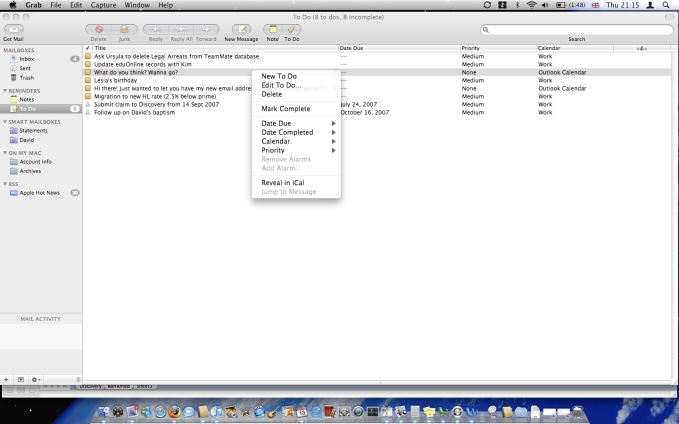
Leave a comment